PDF Analysis Tutorial#
Introduction#
This tutorial demonstrates how to acquire a multidimensional pair distribution function (PDF) from both a flat field electron diffraction pattern and a scanning electron diffraction data set.
The data is from an open-source paper by Shanmugam et al. [1] that is used as a reference standard. It is an Amorphous 18nm SiO2 film. The scanning electron diffraction data set is a scan of a polycrystalline gold reference standard with 128x128 real space pixels and 256x256 diffraction space pixels. The implementation also initially followed Shanmugam et al.
[1] Shanmugam, J., Borisenko, K. B., Chou, Y. J., & Kirkland, A. I. (2017). eRDF Analyser: An interactive GUI for electron reduced density function analysis. SoftwareX, 6, 185-192.
This functionality has been checked to run in pyxem-0.15.0 (April 2023). Bugs are always possible, do not trust the code blindly, and if you experience any issues please report them here: pyxem/pyxem-demos#issues
Contents#
Loading & Inspection
Acquiring a radial profile
Acquiring a Reduced Intensity
Damping the Reduced Intensity
Acquiring a PDF
Import pyXem and other required libraries
[ ]:
%matplotlib inline
import hyperspy.api as hs
import pyxem as pxm
import numpy as np
WARNING:silx.opencl.common:Unable to import pyOpenCl. Please install it from: https://pypi.org/project/pyopencl
1. Loading and Inspection#
Load the diffraction data line profile
[ ]:
rp = hs.load('./data/08/amorphousSiO2.hspy')
WARNING:hyperspy.io:`signal_type='electron_diffraction1d'` not understood. See `hs.print_known_signal_types()` for a list of installed signal types or https://github.com/hyperspy/hyperspy-extensions-list for the list of all hyperspy extensions providing signals.
/Users/carterfrancis/mambaforge/envs/pyxem-demos/lib/python3.11/site-packages/hyperspy/misc/utils.py:471: VisibleDeprecationWarning: Use of the `binned` attribute in metadata is going to be deprecated in v2.0. Set the `axis.is_binned` attribute instead.
warnings.warn(
/Users/carterfrancis/mambaforge/envs/pyxem-demos/lib/python3.11/site-packages/hyperspy/io.py:572: VisibleDeprecationWarning: Loading old file version. The binned attribute has been moved from metadata.Signal to axis.is_binned. Setting this attribute for all signal axes instead.
warnings.warn('Loading old file version. The binned attribute '
[ ]:
rp.set_signal_type('electron_diffraction')
For now, the code requires navigation dimensions in the reduced intensity signal, two size 1 ones are created.
[ ]:
rp = pxm.signals.ElectronDiffraction1D([[rp.data]])
Set the diffraction pattern calibration. Note that pyXem uses a calibration to \(s = \frac{1}{d} = 2\frac{\sin{\theta}}{\lambda}\).
[ ]:
calibration = 0.00167
rp.set_diffraction_calibration(calibration=calibration)
Plot the radial profile
[ ]:
rp.plot()
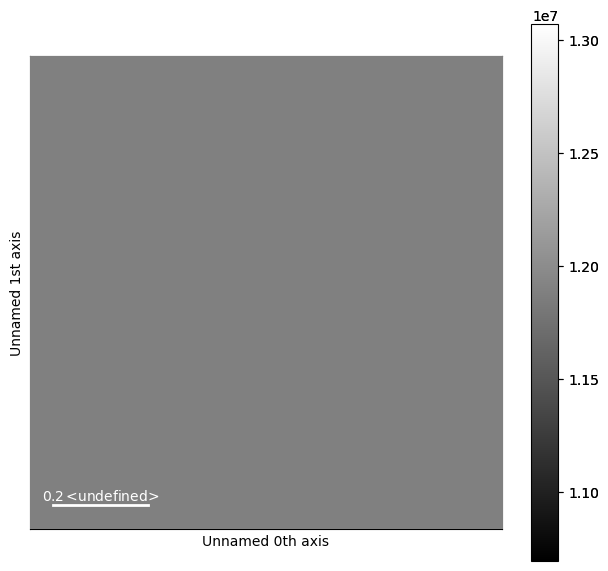
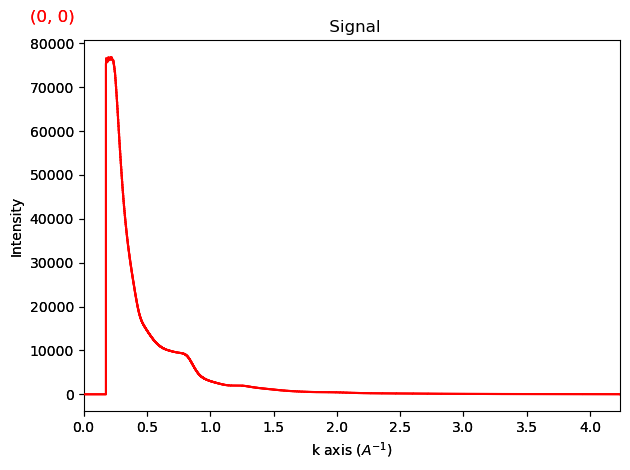
2. Acquiring a Reduced Intensity#
Acquire a reduced intensity (also called a structure factor) from the radial profile. The structure factor is what will subsequently be transformed into a PDF through a fourier transform.
The structure factor \(\phi(s)\) is acquired by fitting a background scattering factor to the data, and then transforming the data by:
where s is the scattering vecot, \(c_{i}\) and \(f_{i}\) the atomic fraction and scattering factor respectively of each element in the sample, and N is a fitted parameter to the intensity.
To acquire the reduced intensity, we first initialise a ReducedIntensityGenerator1D object.
We then fit an electron scattering factor to the profile. To do this, we need to define a list of elements and their respective atomic fractions.
[ ]:
elements = ['Si','O']
fracs = [0.333,0.667]
Then we will fit a background scattering factor. The scattering factor parametrisation used here is that specified by Lobato and Van Dyck [2]. The plot_fit parameter ensures we check the fitted profile.
[2] Lobato, I., & Van Dyck, D. (2014). An accurate parameterization for scattering factors, electron densities and electrostatic potentials for neutral atoms that obey all physical constraints. Acta Crystallographica Section A: Foundations and Advances, 70(6), 636-649.
[ ]:
rigen.fit_atomic_scattering(elements,fracs,scattering_factor='lobato',plot_fit=True,iterpath='serpentine')
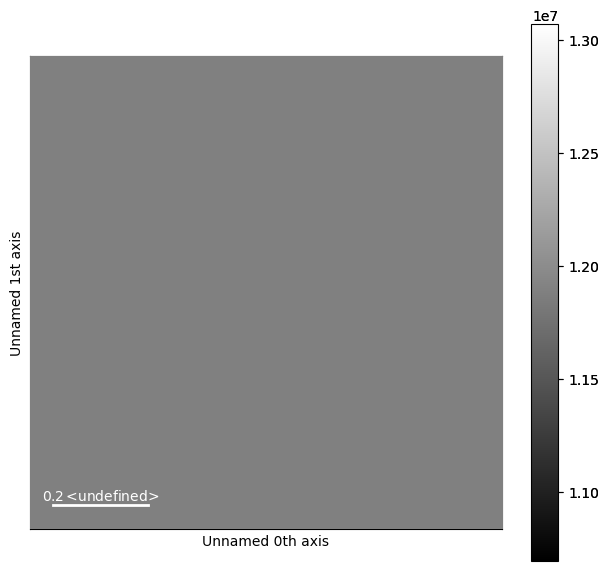
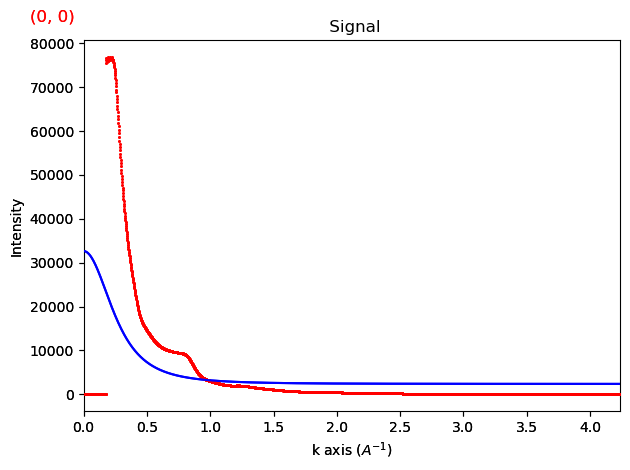
That’s clearly a terrible fit! This is because we’re trying to fit the beam stop. To avoid this, we specify to fit to the ‘tail end’ of the data by specifying a minimum and maximum scattering angle range. This is generally recommended, as electron scattering factors tend to not include inelastic scattering, which means the factors are rarely perfect fits.
[ ]:
rigen.set_s_cutoff(s_min=1.5,s_max=4)
[ ]:
rigen.fit_atomic_scattering(elements,fracs,scattering_factor='lobato',plot_fit=True,iterpath='serpentine')
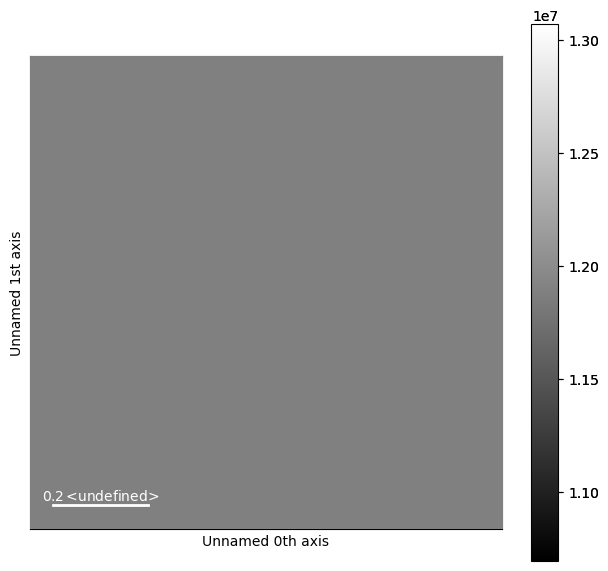
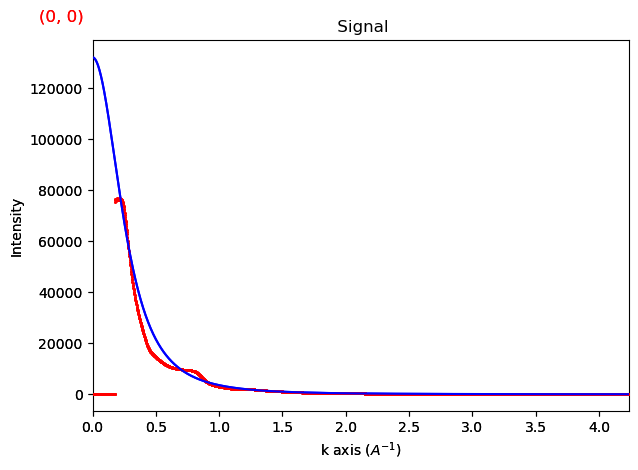
That’s clearly much much better. Always inspect your fit.
Finally, we calculate the reduced intensity itself.
[ ]:
ri = rigen.get_reduced_intensity()
[ ]:
ri.plot()
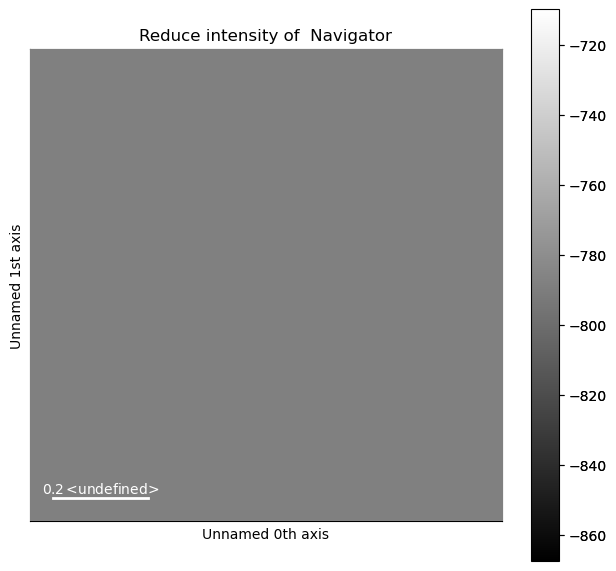
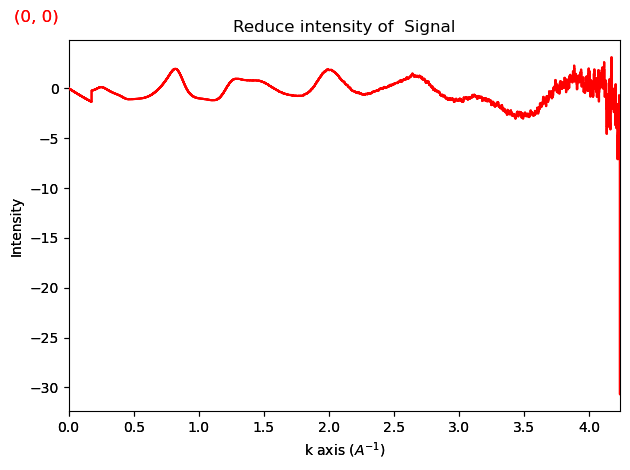
If it seems like the reduced intensity is not oscillating around 0 at high s, you should try fitting with a larger s_min. This generally speaking solves the issue.
4. Damping the Reduced Intensity#
The reduced intensity acquired above does not go to zero at high s as it should because the maximum acquired scattering vector is not very high.
This would result in significant oscillation in the PDF due to a discontinuity in the fourier transformed data. To combat this, the reduced intensity is damped. In the X-ray community a common damping functions are the Lorch function and an exponential damping function. Both are supported here.
It is worth noting that damping does reduce the resolution in r in the PDF.
[ ]:
ri.damp_exponential(b=0.1)
ri.plot()
WARNING:hyperspy.io:`signal_type='reduced_intensity'` not understood. See `hs.print_known_signal_types()` for a list of installed signal types or https://github.com/hyperspy/hyperspy-extensions-list for the list of all hyperspy extensions providing signals.
[########################################] | 100% Completed | 105.80 ms
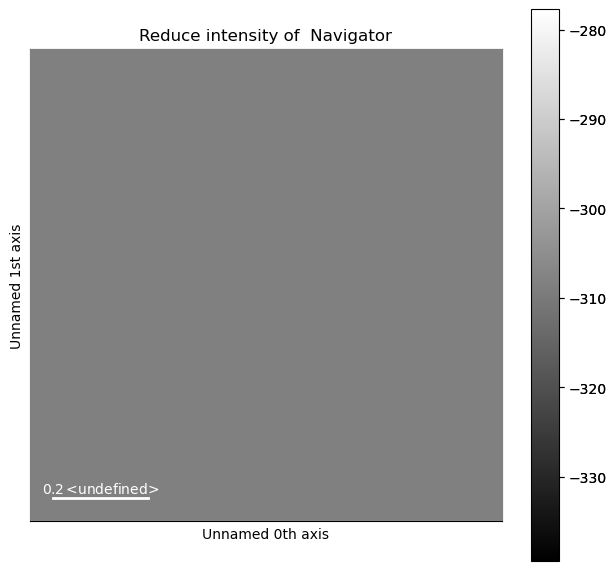
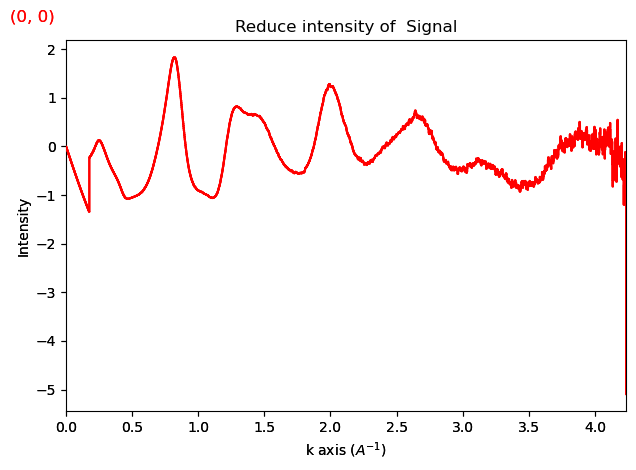
[ ]:
ri.damp_lorch(s_max=4)
ri.plot()
WARNING:hyperspy.io:`signal_type='reduced_intensity'` not understood. See `hs.print_known_signal_types()` for a list of installed signal types or https://github.com/hyperspy/hyperspy-extensions-list for the list of all hyperspy extensions providing signals.
[########################################] | 100% Completed | 106.11 ms
/Users/carterfrancis/mambaforge/envs/pyxem-demos/lib/python3.11/site-packages/pyxem/utils/ri_utils.py:118: RuntimeWarning: invalid value encountered in divide
damping_term = np.sin(delta * scattering_axis) / (delta * scattering_axis)
/Users/carterfrancis/mambaforge/envs/pyxem-demos/lib/python3.11/site-packages/pyxem/utils/ri_utils.py:118: RuntimeWarning: invalid value encountered in divide
damping_term = np.sin(delta * scattering_axis) / (delta * scattering_axis)
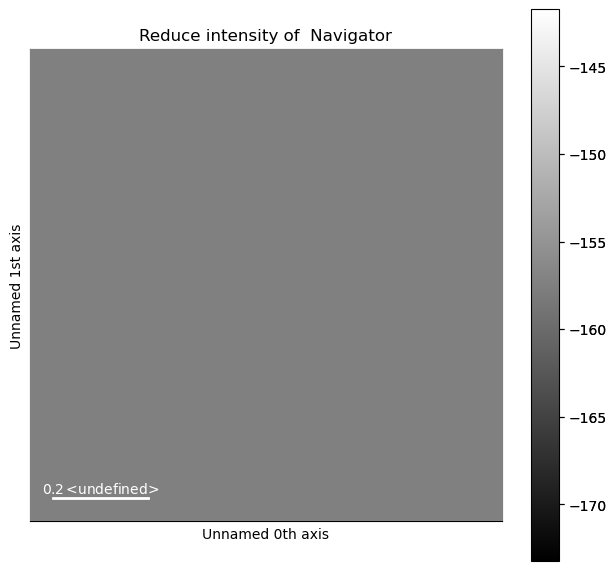
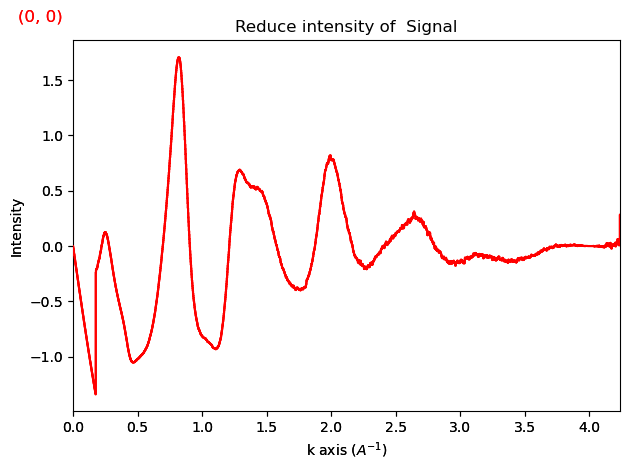
Additionally, it is recommended to damp the low s regime. We use an error function to do that
[ ]:
ri.damp_low_q_region_erfc(offset=4)
ri.plot()
WARNING:hyperspy.io:`signal_type='reduced_intensity'` not understood. See `hs.print_known_signal_types()` for a list of installed signal types or https://github.com/hyperspy/hyperspy-extensions-list for the list of all hyperspy extensions providing signals.
[########################################] | 100% Completed | 106.04 ms
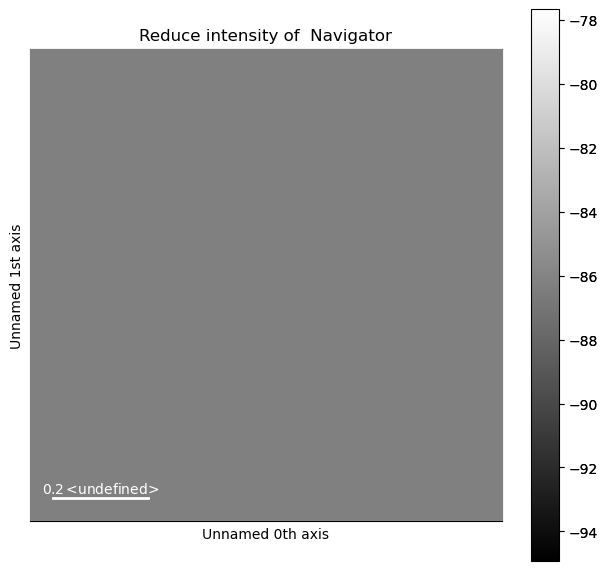
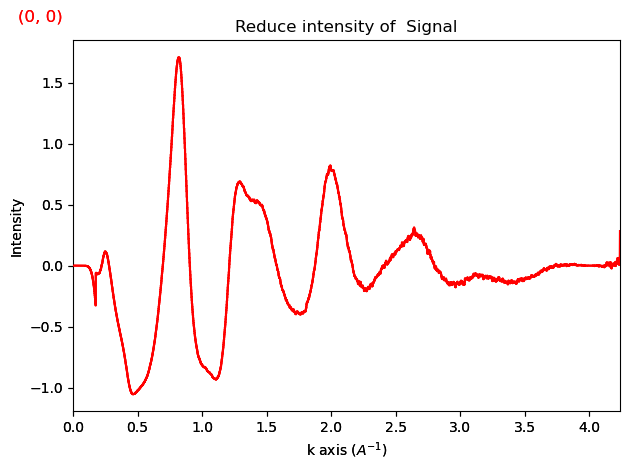
If the function ends up overdamped, you can simply reacquire the reduced intensity using:
[ ]:
ri = rigen.get_reduced_intensity()
5. Acquiring a PDF#
Finally, a PDF is acquired from the damped reduced intensity. This is done by a fourier sine transform. To ignore parts of the scattering data that are too noisy, you can set a minimum and maximum scattering angle for the transform.
First, we initialise a PDFGenerator1D object.
[ ]:
/Users/carterfrancis/mambaforge/envs/pyxem-demos/lib/python3.11/site-packages/pyxem/generators/pdf_generator1d.py:39: VisibleDeprecationWarning: Function `__init__()` is deprecated and will be removed in version 1.0.0. Use `pyxem.signals.diffraction2d.get_pdf()` instead.
since="0.15",
Secify a minimum and maximum scattering angle. The maximum must be equivalent to the Lorch function s_max if the Lorch function is used to damp. Otherwise the Lorch function damping can cause artifact in the PDF.
[ ]:
s_min = 0.
s_max = 4.
Finally we get the PDF. r_max specifies the maximum real space distance we want to interpret.
[ ]:
pdf = pdfgen.get_pdf(s_min=s_min, s_max=s_max, r_max=10)
/Users/carterfrancis/mambaforge/envs/pyxem-demos/lib/python3.11/site-packages/pyxem/generators/pdf_generator1d.py:47: VisibleDeprecationWarning: Function `get_pdf()` is deprecated and will be removed in version 1.0.0. Use `pyxem.signals.diffraction2d.get_pdf()` instead.
since="0.15",
[ ]:
pdf.plot()
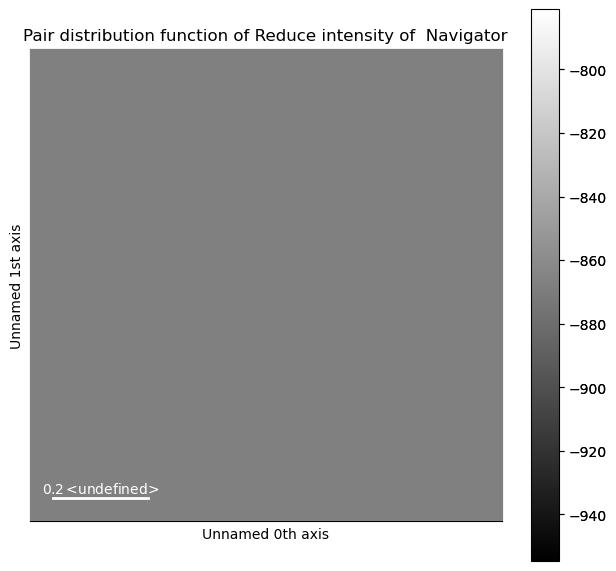
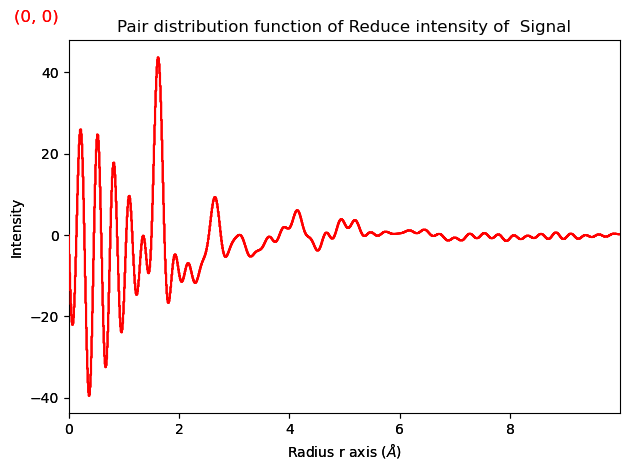
The PDF can then be saved.
[ ]:
pdf.save('Demo-PDF.hspy')
